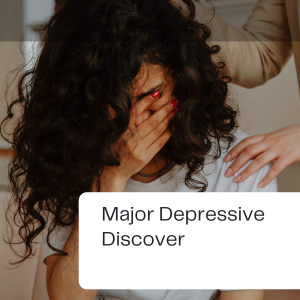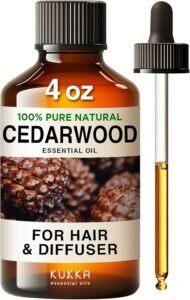If the Computer laptop and mobile screens get dusty or dirty, we often clean it with a tissue. Because tissue is usually the first to be found on hand. But using this tissue can damage the phone and laptop screens instead of cleaning them. Because the use of tissue can cause stains on the screen. Microfiber cloth should be used for this. A dry cotton cloth can also be used. It is important to take care of some other things while cleaning the phone or laptop screen.
# Do not use wet or dirty cloth while cleaning the laptop or mobile screens. Be sure to use a dry and clean cloth or microfiber cloth.
# While cleaning the mobile screens with a cloth, wipe the mobile screens in a circular motion. Do not press hard. This may damage the screen.
Keep the charger open while cleaning the laptop or mobile screens. It is better to keep the laptop off if possible.
Along with the laptop screen, dirt or dust accumulates on the keyboard. A cotton swab or a toothbrush can be used to clean the keyboard.
Screen protectors, keyboard protectors, and mini vacuum cleaners can be used.
# Avoid using cleaners and cleaner sprays containing alcohol and ammonia.
What should be done to keep mobile, computer, and remote devices sterile?
While using a public toilet, many people think of how many germs there are. But we don’t think that thousands of germs hidden in smartphones or computers can make us sick Learn how to sterilize instruments
Computer cleaning
office computer once a week and a home computer once a month are sufficient To clean, turn the keyboard upside down to remove dust, food particles, or other debris. Gently wipe the keyboard and computer screen with a special cloth or wet tissue available Moreover, even if you wipe your hands with ‘hand sanitizer’ before starting work, you can remain somewhat safe from bacteria.
Mobiles and tablets
Gently wipe your mobile screens and tablets daily with a microfiber cloth or cloth without pressure Carefully clean the small holes in the instruments with a ‘toothpick’ If you keep it clean regularly, there will be no chance of bacteria accumulation
Telephone
is not the only germ that accumulates on the dial of the telephone While talking with the phone to the ear, various bacteria from the ear and mouth accumulate on the phone So one day a week, the mobile screens should be cleaned well with a slightly wet cloth and the holes should be wiped carefully with a ‘toothpick’
Computer mouse
computer mouse also accumulates germs So keep rotating the mouse wheel while cleaning and cleaning If you wipe the entire mouse well, the work will be much better, which you will notice later
TV Remote
Almost everyone watches TV more or less every day and everyone in the house touches the TV remote So the remote should be cleaned at least once a month Lightly wipe the remote with a cloth dampened with glass or glass cleaning fluid, then wipe with a dry cloth. And if one wants to clean it better, then the battery can be removed from the remote and the inside can be cleaned as well
10 Ways to Keep Your Laptop Like New
In the modern era, computers are essential in daily life. Everyone’s first choice for using a computer for personal work is a laptop. Many people prefer laptops mainly because of their portability and battery backup. It is also your responsibility to keep this favorite laptop in good condition.
If you can follow a few steps, then your laptop will last for a long time. Find out which ten ways you can keep your laptop in good condition.
Screen Protector:
First of all, buy these two things: a screen protector’ and a ‘keyboard protector’. The ‘screen protector’ is the same screen protector that we use on touch-screen mobile phones.
Using it will not leave any marks on your laptop screen; if there are any marks or minor damage, it will be on the protector. Your main screen will be spotless.
Keyboard Protector:
The ‘keyboard protector’ is like a transparent rubber screen. Using this will keep your laptop’s keyboard safe and dust-free.
Often, our laptop keyboard gets dusty and difficult to clean. And there is another advantage to using it. Suppose you are working on a laptop and having tea and coffee. The glass or the cup fell on your laptop keyboard because you were being rude. Well, it’s trouble! Using a ‘keyboard protector’ will not cause this problem.
Because if you use it, water, tea, or coffee will not enter the keyboard.
Cooling Fan:
A laptop contains the motherboard, processor, RAM, hard disk, and everything else that a computer needs on a much smaller scale. That’s why it’s normal for the laptop to heat up a bit while working. The solution to this is a cooling fan. Keeping the laptop on the cooling fan will reduce the heat on the laptop and increase its battery life.
Ventilator cleaning:
Always try to keep the ventilators on the backside and sides of the laptop clean. This will keep the cooling fan inside your laptop free of dust and working properly.
Do not use it on bedding or pillows.
Never use a laptop on a bed or pillow. Doing this causes hot air to build up in the laptop’s chamber very quickly and not escape through the ventilator. If this happens constantly, your laptop may go into a coma any day. But if you use a good-quality cooling fan, you can use the laptop even while sitting in bed.
Caution on power connections:
Be careful when connecting power to the laptop. Do not plug in the laptop while the electrical board is switched on, and do not suddenly disconnect the adapter cable. This may damage the power connector of the laptop.
End Charge:
Do not use a laptop with a power connection all the time. Charge your laptop battery at least twice a week. A laptop may charge 70 to 80 percent if it is used outside during a sudden power outage. But if the charge is not finished, all the ‘cells’ of the battery are not used. A battery cannot perform to its full potential unless all the ‘cells’ are used.
Install Software:
You might have a lot of software installed on your laptop that you never use. Uninstall such software, and do not install any unnecessary software. By doing this, the pressure on your laptop’s operating system will be reduced, and the speed will increase slightly.
Antivirus:
If you use the Internet, be sure to use a licensed anti-virus. Then your laptop will be virus-free. Free anti-virus programs available on the Internet are partially effective in preventing viruses, but not completely.
Screen Resolution:
Keep the screen resolution as low as possible when you run the laptop on battery. This will also increase your battery life. That is, if you use a laptop with a low resolution while running on battery, you will get more backup time.
How to clean the laptop screen
Due to the high amount of dust indoors and outdoors in winter, dirt accumulates on the laptop screen after a few days. After a long period of dust, the laptop screen gets stained in different places. As a result, the image is not visible on the screen. This problem can be easily removed by cleaning the laptop screen regularly. However, if you are not careful while cleaning, the laptop screen can be damaged. Let’s take a look at the rules for cleaning the laptop screen –
The power switch on the laptop must be turned off before cleaning the laptop screen. If left on for a long time, the laptop cannot be cleaned until it cools down. To clean the laptop screen, you must use a microfiber or clean, soft, dry cotton cloth instead of tissue or an old cloth.
Even if you use a microfiber cloth, you cannot clean the laptop screen by rubbing it as you want. Be careful to clean the laptop screen, as it is sensitive. For this, the laptop screen should be cleaned circularly with light pressure from the middle. It is not right to clean the other part of the screen with the dirty part of the cloth. Never clean the laptop screen by rubbing it horizontally or vertically.
Remember, no liquid can be sprayed directly on the laptop screen. This may damage the screen. However, if the dirt cannot be removed with a dry microfiber cloth, special chemicals made for cleaning the laptop screen must be used. In this case, instead of the entire screen, only the dirty area should be covered with a chemical cloth.
How to clean the smartphone camera lens?
Even though the phone has a powerful camera, the quality of the pictures or videos is not good for many people. This problem usually occurs when there is dust or dirt on the outer coating of the camera lens, as well as fingerprints. This problem can be solved by regularly cleaning the outer coating of the camera lens. However, if not cleaned properly, the camera lens can be permanently damaged. Let’s know the correct method of cleaning the camera lens:
Many people spray different chemicals on the lenses, which is not right at all. Many people use coarse cloth, toilet paper, or tissue to clean the lens. Although soft, they can cause scratches on the camera lens.
A clean microfiber cloth must be used to clean the camera lens. The camera lens can be easily cleaned with this cloth, as dust and sand can be easily absorbed. Light facial steam should be applied to the lens before cleaning. The accumulated dirt will be slightly softened. Now place the microfiber cloth on the lens and gently rub it. Now fold the cloth into a triangular shape and clean the different corners of the lens. If necessary, the lens can be cleaned multiple times using different parts of the cloth.
A lens pen can also be used to clean the phone’s camera lens. The pen-style brush can automatically clean even fine dirt on the camera lens. Lens pens are mainly used in various service centers.
Due to a lack of light, the brightness of the image is sometimes low. And so the flashlight near the camera lens should be cleaned in the same way.
Along with regular cleaning of the phone lens, a phone case should be used to protect it from dust, sand, or scratches. But those who don’t like phone cases can use lens protectors.